Are you bored of using the black and white Gtalk client or Gmail Chat widget with no appropriate smilies? Are you bugged up because your Gtalk client or Gmail Chat widget keeps on logging you in and out? Are you concerned because Gtalk Client or Gmail is blocked in your home, office or cyber café that you visit frequently?
 If the answer to all these is ‘YES’ then Pandion is the perfect solution for you.
If the answer to all these is ‘YES’ then Pandion is the perfect solution for you.
Pandion is an instant messaging client for XMPP and Jabber networks; however, it allows you to login in to your Gmail chat using your Gmail ID and password. There is absolutely no setting changes or registration required to use it. It is free and most adorable because you can actually use various fonts with colors instantaneously along with a host of smilies. You can also download and install various environments available with Pandion. Pandion also comes with various setting options and preferences that you can alter according to your own requirements. Along with all these features Pandion gives you popup messages when someone in your contact list comes online, unlike Gtalk.
registration required to use it. It is free and most adorable because you can actually use various fonts with colors instantaneously along with a host of smilies. You can also download and install various environments available with Pandion. Pandion also comes with various setting options and preferences that you can alter according to your own requirements. Along with all these features Pandion gives you popup messages when someone in your contact list comes online, unlike Gtalk.
Let’s come out of the black and blue patches in Gtalk and Gmail chat into this Instant Messenger named Pandion. I know that Google will soon introduce all these options in Gtalk and/or in Gmail chat widget; but until they come out with an extended version, let us enjoy Pandion to the fullest!
Download Installation file for Pandion 2.5.
To know more about Pandion, please visit its Home Page.
 If the answer to all these is ‘YES’ then Pandion is the perfect solution for you.
If the answer to all these is ‘YES’ then Pandion is the perfect solution for you.Pandion is an instant messaging client for XMPP and Jabber networks; however, it allows you to login in to your Gmail chat using your Gmail ID and password. There is absolutely no setting changes or
 registration required to use it. It is free and most adorable because you can actually use various fonts with colors instantaneously along with a host of smilies. You can also download and install various environments available with Pandion. Pandion also comes with various setting options and preferences that you can alter according to your own requirements. Along with all these features Pandion gives you popup messages when someone in your contact list comes online, unlike Gtalk.
registration required to use it. It is free and most adorable because you can actually use various fonts with colors instantaneously along with a host of smilies. You can also download and install various environments available with Pandion. Pandion also comes with various setting options and preferences that you can alter according to your own requirements. Along with all these features Pandion gives you popup messages when someone in your contact list comes online, unlike Gtalk.Let’s come out of the black and blue patches in Gtalk and Gmail chat into this Instant Messenger named Pandion. I know that Google will soon introduce all these options in Gtalk and/or in Gmail chat widget; but until they come out with an extended version, let us enjoy Pandion to the fullest!
Download Installation file for Pandion 2.5.
To know more about Pandion, please visit its Home Page.
To start using Pandion:
- Use the above link to download the installer file.
- Save the file in your PC and double click on it to finish installation.
- Put in your Gmail username and password and login.
- Done!
NOTE: Pandion is not new for people who have used Jabber in their offices (mainly). The only drawback that I could figure out is that you cannot create a common room to chat in, like conference option in various other IMs. Please note that the fonts, colors and smilies will not be visible to the people you chat with who do not use Pandion.


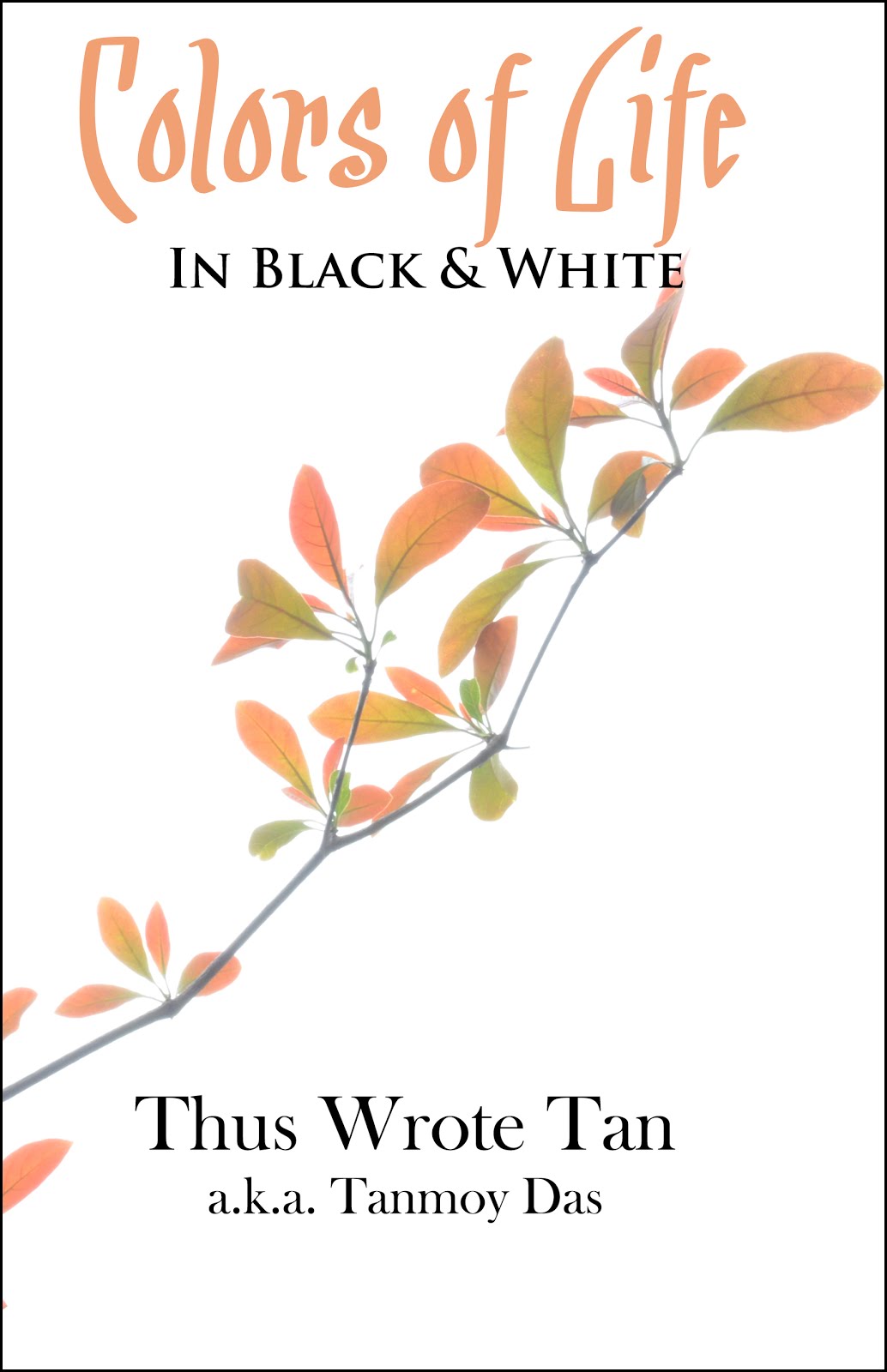





1 comment:
Thanks for introducing me to pandion....lol!
Post a Comment